Below are the instructions on how to get started. Please read carefully…
If you have any issues contact us on Discord.
Requirements
- A fresh installed Ultima Online 9th anniversary edition that hasn’t been updated.
- A program that can open .zip files (Winzip, Winrar, 7-Zip etc…)
Step 1
Download our shard files.
Step 2
Open the zip file and extract the shard files into your Ultima Online folder. Overwrite the files when asked.
Step 3
Go into your Ultima Online folder.
Install either:
- Orion (Orion Launcher64_2.0.0.0) (recommended)
- Razor (Razor_Latest.exe)
- UOSteam (UOS_Latest.exe).
The installers are in your UO folder.
Step 4
Copy the settings listed in the screenshots below (using the correct paths to your Ultima Online folder).
Orion Client (recommended)
For the more advanced Orion client use this tutorial series.
Orion client is still being developed and has high frame rate and more modern features. This client offers you the best experience.
Razor
Make sure the Load Client points to the ZuluhotelOmega.exe client in your Ultima Online folder.
Make sure UO Data Directory points to the folder where you installed your Ultima Online.
| Server | zuluhotelomega.dynu.net |
|---|---|
| Port | 2593 |
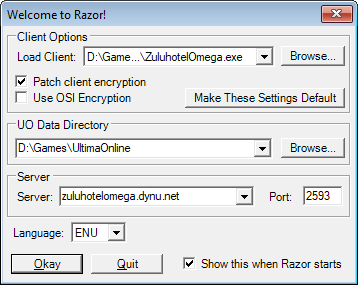
Press “Make These Settings Default” when your done.
Hit Okay to start the client.
UOSteam
Make sure the Client Options points to the ZuluhotelOmega.exe client in your Ultima Online folder.
Make sure Ultima Online points to the folder where you installed your Ultima Online.
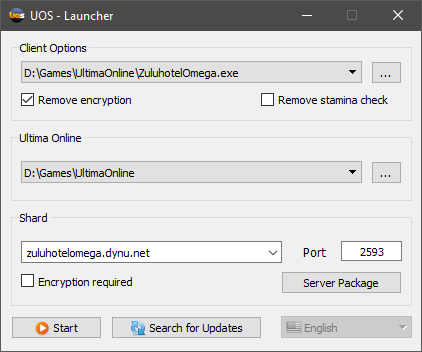
| Server | zuluhotelomega.dynu.net |
|---|---|
| Port | 2593 |
Hit Start to start the client.
Step 5
When the client starts. Create an account by typing in a account name and password.











