› General › General Board › Bringing back the good ol' music
- This topic has 8 replies, 2 voices, and was last updated 6 years, 10 months ago by Nagash.
-
AuthorPosts
-
September 20, 2017 at 10:54 am #291
 lonewolfMember
lonewolfMember- Topics - 16
- Replies - 56
- Total - 72
- Journeyman
- ★★★★
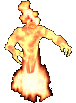
If you’re like me, you might find that the new music in the client takes away a bit of the nostalgic feel in some parts of the world. One solution is just to mute the music all together, which I think most do eventually, but I also found a way to replace the new music with the old one.
It’s not the same old MIDI format and thus the tunes are of a bit higher quality but I think it’s okay.
I followed the few steps here:
https://www.uoforum.com/threads/revert-in-game-music-back-to-original-classic-soundtrack.77756/I also noticed that some music doesn’t loop, but it looks like that can be changed in the Config.txt file (compare it to the one you already have).
September 21, 2017 at 7:45 pm #292 NagashAdministrator
NagashAdministratorNeat! I will add it to the ZH Omega files. Did you loop all the music?
September 22, 2017 at 6:17 pm #295 lonewolfMember
lonewolfMember- Topics - 16
- Replies - 56
- Total - 72
- Journeyman
- ★★★★
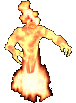
No I didn’t try changing the settings yet. It’s not too bad with some silence from non-looping when just fooling around and testing 🙂
September 22, 2017 at 7:05 pm #296 NagashAdministrator
NagashAdministratorYeah, I agree 🙂
September 23, 2017 at 1:56 pm #303 NagashAdministrator
NagashAdministratorI will be adding a dll patch to the installer that will make the music continue playing when UO is not your active window. Yay for better immersion!
September 25, 2017 at 10:35 am #307 lonewolfMember
lonewolfMember- Topics - 16
- Replies - 56
- Total - 72
- Journeyman
- ★★★★
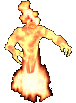
I ran into some issue with the music when entering Lord Blackthorne’s castle in brit. I think it tried to load the file 9.mp3 or something which doesn’t exist. I see in the Config.txt that both entry 33 and entry 44 have numbers instead of music file names, maybe both of those will throw an error?
I’m not at home so can’t check the old Config.txt file, but perhaps the names for the sound files for entry 33 and 44 are named something that gives away their location there, so we could go there and see if we get the error, and try to fix it?
There’s a file named LBCastle.mp3… perhaps entry 33 could just be changed to use that, and entry 44 to something else (if that also throws an error)?
September 25, 2017 at 11:52 pm #314 NagashAdministrator
NagashAdministratorI ran into the same issue at lord Blackthornes castle. Altering the config.txt to match an existing track (in this case LBCastle.mp3) solves the issue. Not sure which track matches 33 but I’ve also changed it to an existing track.
September 26, 2017 at 9:34 am #315 lonewolfMember
lonewolfMember- Topics - 16
- Replies - 56
- Total - 72
- Journeyman
- ★★★★
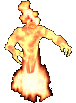
I’m guessing the client this sound pack was made for supports using list numbers instead of sound file names in this way, while ours doesn’t, oh well.. 🙂 If you’re gonna include the sound files in the shard files (might as well imo) the fix can be in that Config.txt and no one should have any issues anyway.
September 26, 2017 at 5:08 pm #317 NagashAdministrator
NagashAdministratorYeah I’ve already added it to the files (including the fix).
-
AuthorPosts
- You must be logged in to reply to this topic.

