› General › Bugs / Suggestions › Client crashes when opening!!
- This topic has 22 replies, 7 voices, and was last updated 5 years, 7 months ago by Nagash.
-
AuthorPosts
-
December 15, 2018 at 7:10 am #1668
 cinnamonMember
cinnamonMember- Topics - 5
- Replies - 20
- Total - 25
- Novice
- ★★

Need some help!! Been struggling for the last couple days trying to resolve this problem.
Uninstalled/installed everything twice. Then deleted all UO and Razor files and folders with tech support from Thomas over the phone. Not tech savvy to do it myself without help. Reinstalled everything using the files previously downloaded from the website and saved on my desktop.
I open with Razor and client crashes immediately. Tried opening directly from file and it does the same thing. Crashes. Message says Ultima Online has stopped working. Close the program.
Thomas is out of ideas, suggestions and patience. Spent hours on the phone with me tonight but still crashes…
Any ideas on what I can do??
So frustrated I could scream! I want to play!
HELP ME PLEASE!!December 15, 2018 at 8:13 am #1669 DreamsAdministrator
DreamsAdministratorHi Cinnamon,
Sad to see you are having problems!
Not sure what you have tried but my first guess would be that you need to right click both razor and the client and run in compatibility mode for windows xp service pack 2.
Don’t forget to uncheck “Use smart CPU usage reduction” in razor aswell.
Hope it works!
December 15, 2018 at 9:07 am #1671 payneMember
payneMember- Topics - 0
- Replies - 33
- Total - 33
- Novice
- ★★

Use steam mate. We used to have a problem with Razor on this shard, so basically everyone started using Steam instead.
December 15, 2018 at 11:39 am #1672 cinnamonMember
cinnamonMember- Topics - 5
- Replies - 20
- Total - 25
- Novice
- ★★

Thanks for answering. Client is still crashing when I try to login. I’m so upset and frustrated that I’m nearly in tears! Hate that I’m NOT tech savvy enough to know what to do to fix this. Thomas was great for spending so much time on the phone with me telling me what to do. Tried everything he could think of and he’s out of ideas and patience.
Computer running Windows 7. Compatibility already set for Windows 7. Uninstalled and removed all UO files, deleted the files and folders EXCEPT for the download of Razor_latest and files from website. Reinstalled UO and shard files using the same files that I have saved on my desktop. Those files have been there for a year.
Only thing I haven’t tried is to delete the original downloaded files and download them again from the website… Scared to do that incase I screw it up worse than it is. At this point I can’t log in anyway.December 15, 2018 at 12:07 pm #1673 DreamsAdministrator
DreamsAdministratorYou need to run it in compatibility mode Windows XP service pack 2, windows 7 wont work.
December 15, 2018 at 12:59 pm #1674 cinnamonMember
cinnamonMember- Topics - 5
- Replies - 20
- Total - 25
- Novice
- ★★

Thank you SO MUCH Dreams!!! You are the BEST!! I could KISS you!! 👄 😘 👄
I’m in and am creating my character now. So VERY grateful for your helpful information. Was indeed the compatibility setting that was the cause of all the hours of distress.
Thanks again for all that you guys do for all of us.December 15, 2018 at 1:17 pm #1675 cinnamonMember
cinnamonMember- Topics - 5
- Replies - 20
- Total - 25
- Novice
- ★★

Hi Dreams
Was able to create the character but receiving a message saying to download our files then I lose connection. Ran the file on fix and received the same message and lost connection.
Any suggestions on what I need to do?December 15, 2018 at 1:20 pm #1676 NagashAdministrator
NagashAdministratorHey Cinnamon! Did you point Razor to our client files? See UO Data Directory in the screenshots here.
December 15, 2018 at 2:34 pm #1681 cinnamonMember
cinnamonMember- Topics - 5
- Replies - 20
- Total - 25
- Novice
- ★★

Thought I did that but with all the uninstalling/installing I’ve been doing since the day before yesterday… I just fixed that. Redirected Razor to shard files.
NOW I’m back to CRASHING AGAIN when client opens FFS!!! So so annoying!!
Checked compatibility settings on shard files and Razor. All on recommended setting.
Grateful for any additional advice. Thank you in advance.December 15, 2018 at 2:40 pm #1682 DreamsAdministrator
DreamsAdministratorCheck your PMs cinnamon.
December 15, 2018 at 5:14 pm #1685 fizbanMember
fizbanMember- Topics - 0
- Replies - 5
- Total - 5
- Neophyte
- ★

Hi guys,
I experience the exact same problems, and i ran through the exact same path.I am now able to log in and start the game, once I am in the “race gate area” it takes about one or two seconds before i get disconnected.
Oh and, when the game start i have a message in red to tell me to download the shard files! Anything to do with the problem?
December 15, 2018 at 5:19 pm #1686 NagashAdministrator
NagashAdministratorCan u show a picture of your razor setup?
December 15, 2018 at 5:21 pm #1687 DreamsAdministrator
DreamsAdministratorHi fizban,
It can be one of three problems:
1. You need to point your razor to the right folder/client, ZuluhotelOmega.exe
2. You havn’t installed the right version of Ultima Online, 9th anniversity comes in different versions and you need the one from our website.
3. You had/have multiple UO installed that might’ve interfered somewhere. Remove every installation and install UO again.Good luck!
December 15, 2018 at 5:46 pm #1688 fizbanMember
fizbanMember- Topics - 0
- Replies - 5
- Total - 5
- Neophyte
- ★

Thank you for the fast reply !
I was doing some test.
With this setup it makes my client to crash at the very begening 🙁
With this setup i can play for about one or two second
December 15, 2018 at 5:50 pm #1689 fizbanMember
fizbanMember- Topics - 0
- Replies - 5
- Total - 5
- Neophyte
- ★

Dreams, i saw you a few minutes ago in the race selection room =)
1. if i point it toward zh omega, it makes the client crash 🙁
2. I have installed the game from the link on zh omega website, the file i have download is setup-1.46.0.3.exe
3. This is a fresh copy of windows, hence, no uo were installed previously on this machine.
December 15, 2018 at 5:54 pm #1690 fizbanMember
fizbanMember- Topics - 0
- Replies - 5
- Total - 5
- Neophyte
- ★

Hourra !!!
it works now !!!
Not sure what the client.exe has to do with the issue, but i have just change the client.exe compatibility and it’s all good now.Thank you guys for the hand =)
December 15, 2018 at 6:12 pm #1691 NagashAdministrator
NagashAdministratorGlad it worked out!
December 16, 2018 at 6:02 am #1692 cinnamonMember
cinnamonMember- Topics - 5
- Replies - 20
- Total - 25
- Novice
- ★★

Happy for him, sad for me. Tried everything suggested. Tried Steam and razor. Both the same result. Crashes on opening client. Reinstalled everything fresh. Out of ideas.
Dreams I sent you the information by email that you asked me for. Hoping that you can help me.December 16, 2018 at 7:17 am #1693 DreamsAdministrator
DreamsAdministratorHi cinnamon,
I havn’t recieved any email. Not sure where you sent it but try sending it via PM instead 🙂
December 16, 2018 at 9:38 am #1694 cinderMember
cinderMember- Topics - 3
- Replies - 26
- Total - 29
- Novice
- ★★

Dreams it Cinnamon here! Can’t remember password for cinnamon account to access our conversation. Won’t allow me to recover my password. Go figure! Still crashing on log in if Razor pointed to zuluhotelomega.exe
Send me a new message and I’ll be able to reply with this user name.
ThanksDecember 16, 2018 at 9:49 am #1695 cinderMember
cinderMember- Topics - 3
- Replies - 26
- Total - 29
- Novice
- ★★

Leaving PC on. I can’t play until this issue is resolved. Appreciate that you’re helping me out Dreams.😏😉
I’m going to bed.
Maybe when I wake up it will be working!!!
Can Dream!December 17, 2018 at 2:38 am #1705 thatoneguyMember
thatoneguyMember- Topics - 29
- Replies - 66
- Total - 95
- Journeyman
- ★★★★
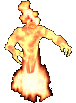
I think I found a fix for this.
I changed her uo config file, and set sound/music/footsteps to “off” and got it to load that way. Not sure what that would have to do with anything unless it was upset with her sound card? I dunno.
Figured id throw the solution on the forum in case anybody follows this.
December 17, 2018 at 6:56 am #1706 NagashAdministrator
NagashAdministratorThat’s great news. It doesn’t make sense at all but good job on finding the fix! Glad it’s finally resolved.
-
AuthorPosts
- You must be logged in to reply to this topic.

