› General › General Board › Criminal Query resetting on relog
- This topic has 10 replies, 5 voices, and was last updated 5 years, 5 months ago by archaxe.
-
AuthorPosts
-
January 18, 2019 at 3:15 pm #2765
 archaxeMember
archaxeMember- Topics - 7
- Replies - 39
- Total - 46
- Apprentice
- ★★★
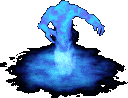
So this “query before committing criminal actions” (i.e. attacking someone, using beneficial spells on criminal target, etc) is rather annoying, since you have to uncheck that box for the game to function properly. More annoyingly, the damn setting resets every time I restart the client or log off the character, and I can’t seem to change it anywhere – the settings aren’t saved and I can’t edit (or can’t seem to find) the .cfg responsible for handling this setting.
Has anyone similar problems or can otherwise shed some light on how to circumvent this obnoxious setting? I’ve tried running as adminstrator (both razor and uosteam), logging off properly, closing the window without logging off, editing uo.cfg (under “NotorietyQuery = off”, which would imply it’s unchecked) and everything else I can think of. Any help is appreciated.February 7, 2019 at 11:48 am #2958 orks777Member
orks777Member- Topics - 13
- Replies - 102
- Total - 115
- Expert
- ★★★★★

.
February 7, 2019 at 11:50 am #2959 orks777Member
orks777Member- Topics - 13
- Replies - 102
- Total - 115
- Expert
- ★★★★★

 February 7, 2019 at 2:05 pm #2960
February 7, 2019 at 2:05 pm #2960 archaxeMember
archaxeMember- Topics - 7
- Replies - 39
- Total - 46
- Apprentice
- ★★★
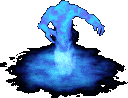
Thank you, but yes, of course I have tried unchecking that box. The problem is that as a soon as I relog that box is checked again.
February 7, 2019 at 3:41 pm #2961 qarkMember
qarkMember- Topics - 4
- Replies - 32
- Total - 36
- Novice
- ★★

has anyone else been grey for an extended time? i have been for like two weeks
February 7, 2019 at 10:16 pm #2968 thatoneguyMember
thatoneguyMember- Topics - 29
- Replies - 66
- Total - 95
- Journeyman
- ★★★★
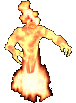
May be an obvious suggestion but I have found razor and in-game settings will reset if I do not log out using the log out function to the login screen, and then closing the client/re-opening it.
Maybe you’re just exiting out of client and it isn’t editing your config file?
February 8, 2019 at 1:49 am #2969 archaxeMember
archaxeMember- Topics - 7
- Replies - 39
- Total - 46
- Apprentice
- ★★★
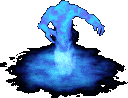
Yes, I’ve noticed that too – shutting down the client instead of logging out tend to not save your settings. However, in this case I’ve tried both multiple times and neither seems to help. I’ve also tried just having one client, rather than two, open at a time and exiting to see if that saves, but it doesn’t seem to. The setting seems stuck.
February 10, 2019 at 12:04 pm #2989 DreamsAdministrator
DreamsAdministratorHi Arch!
In your UO folder you will find a file named uo.cfg, in that file set NotorietyQuery=off .
Hope it helped!
February 11, 2019 at 2:06 am #2995 archaxeMember
archaxeMember- Topics - 7
- Replies - 39
- Total - 46
- Apprentice
- ★★★
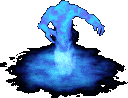
Hi Dreams,
As I said in my initial post, that was one of the things I tried prior to posting here. It doesn’t seem to help much. Do you know if UOSteam uses another uo.cfg perhaps? No changes I make to uo.cfg carry over to the client, let alone “NotorietyQuery”.
February 11, 2019 at 12:02 pm #3001 DreamsAdministrator
DreamsAdministratorAh sry, didn’t really read everything before.
You have char specific uo.cfg located in “C:\Users\*Comp name*\Documents\EA Games\Ultima Online Legacy\User Data\*Acc name*\Zuluhotel Omega\*Char name*”
If that doesn’t help try remove those save files because it might be some interference between old save files and new ones.
February 11, 2019 at 1:20 pm #3002 archaxeMember
archaxeMember- Topics - 7
- Replies - 39
- Total - 46
- Apprentice
- ★★★
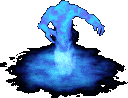
Thank you Dreams! That did it! Didn’t even know these uo.cfg existed until now. Problem solved!
-
AuthorPosts
- You must be logged in to reply to this topic.

