- This topic has 4 replies, 3 voices, and was last updated 6 years, 3 months ago by thatoneguy.
Viewing 5 posts - 1 through 5 (of 5 total)
Viewing 5 posts - 1 through 5 (of 5 total)
- You must be logged in to reply to this topic.

Posted in
› General › Macro Help › ISO Miner script for easyuo

I am in search of a working easyuo script for mining that walks and mines if anyone could be of assistance I would be very thankful. would be even better if it did other skills aswell but I wont be greedy any help is welcomed.
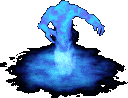
No need to walk and mine here.
You can mine in one spot, just target 24 odd tiles around you, set autoloop to 1.
You can also do armslore inbetween mining.

What is the refresh rate on the tiles in the mine?
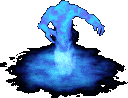
I’m not sure exactly, but the tiles refresh quicker than what you can mine them all dry if you hit each tile once
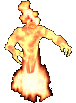
finditem TWF
set %SHOVEL #FINDIDset #LOBJECTID %SHOVEL
event macro 17
wait 15
Tile Get #CharPosX #CharPosY 2
set #lTargetTile #tileType
set #lTargetX #charPosX
set #lTargetY #charPosY
set #lTargetZ #charPosZ
set #lTargetKind 3
event macro 22
wait 7s
event macro 5 3 ;Walk East
Copy and repeat changing the event macro at the end to move whatever direction you want. Table for event macros is on easyuo website.