- This topic has 7 replies, 4 voices, and was last updated 5 years, 11 months ago by Nagash.
Viewing 8 posts - 1 through 8 (of 8 total)
Viewing 8 posts - 1 through 8 (of 8 total)
- You must be logged in to reply to this topic.

Posted in
› General › General Board › Razor vs UO Steam?

Why would you use one over the other?
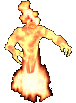
UOSteam I think is a bit newer, but both are unsupported by their devs at this point as far as I know.
UOSteam has a bit more powerful macro interface. But on the other hand it cannot handle the old-style gumps that we have here in the macros. Razor also has a bit better dressing mechanics as it removes conflicting items before trying to equip the new ones. Other small stuff like that.
Some ppl have a white flash flicker in their client when running Razor, maybe from using compatibility mode, which doesn’t seem to happen in UOSteam.
I personally have both installed for different situations, but plan on using UOSteam when not afk macroing.

Why would you use compatibility mode? It should be okay under windows 10, as it should take care of compatibility issues automatically…
I do get flashes when using Razor. Setting the compatibility option will remove those flashes. I’m not sure how Windows handles these things but i’m guessing it has something to do with the visual effects that are absent in Windows XP.

how the heck do you set the compatibility option?
Create a shortcut and right-click it. Go into Properties and select the Compatibilty Tab.

Nagash, you sir are good people.
You’re welcome 🙂