- This topic has 3 replies, 3 voices, and was last updated 5 years, 4 months ago by chopin.
Viewing 4 posts - 1 through 4 (of 4 total)
Viewing 4 posts - 1 through 4 (of 4 total)
- You must be logged in to reply to this topic.

Posted in
› General › Macro Help › Simple Tracking macro

Hi, I am a little rusty when it comes to the macro commands and stuff like that.
I want to use razor or UOS to make a simple tracking macro.
useskill ‘tracking’
and then when tracking is successful I want to close the tracking windows and continue macroing.
But I can’t seem to get find what Commands to make this macro work is UOS or Razer(is it possible?)

Steam is too new to handle the old gumps we’re running on this shard, however razor should be able to do it I think.

Tried to record closing the gump with razor and it failed. But I will try again later!
Thanks for the info.
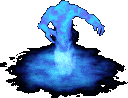
Not sure if this is still a problem but I used to use uoloop and just set up a client-based macro to use tracking close gump at the same time.